Better iPad/iPod Adhesives
Update as of 2014-08-11: The kits described on this page, along with similar kits which I’ve designed for iPad Mini, iPad Air, and iPod Touch 4th-gen, are now available from the company that I started - BowlerTech.
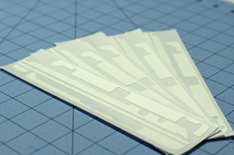
In 2012, I spent several months working for a friend’s mobile device repair company. Like other such facilities, we used the “standard” adhesive kits (from various sources) when replacing broken iPad screens. After a few hundred repairs, I became convinced that I could design and manufacture much better adhesive kits.
Now, after a long process of testing, experimentation, feedback, and refinement, I’m entirely confident in saying that I make and sell the best iPad 2/3/4 adhesive kits on the market.
My design uses 4 pieces, rather than the 7 convoluted pieces of the conventional designs. This makes the application of the adhesives significantly faster and less error-prone. These 4 shapes fit any model of iPad 2, iPad 3, or iPad 4. (Usage on an iPad 3 or 4 simply involves pulling off 3 small tabs - a task which takes little more than a second.)
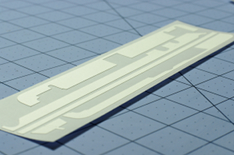
Each of my kits is carefully inspected, to ensure that all waste material has been removed, allowing each adhesive piece to release and install cleanly and without fuss.
Additionally, my adhesive kits are applied directly to the iPad’s aluminum frame, rather than being applied to the digitizer screen. This has a number of advantages:
- It maximizes the area of adhesive contact between the frame and screen, because virtually all available surface area on the frame is covered
- The digitizer cable no longer becomes accidentally stuck to the screen while closing unit up
- Small notches in the right-side adhesive strip prevent the adhesive from pulling and breaking the power cable if the iPad has to been reopened in the future
- A digitizer can be connected, tested, and directly used, without the risk of wasted time and/or adhesive if the digitizer proves faulty
- No more guesswork regarding precisely where to position each adhesive piece
Finally, I am (to the best of my knowledge) the only adhesive manufacturer/supplier with a money-back satisfaction guarantee. If, for any reason, you are dissatisfied with one of my adhesive kits, even after you have tested it on an iPad, just send it back to me for a full refund or (at your option) replacement. If you request a replacement, I will include a postage stamp to reimburse the nominal shipping expense.
If you’re repairing your own iPad, you can order a single kit from me for $7 (including shipping). If you need larger quantities, I offer price discounts on 10-packs and 50-packs. Please feel free to contact me for information about discounts on substantially larger orders. If you are a Minnesota-based repair business, please contact me to set up tax-exempt ordering for you.
iPod Touch 4th-generation adhesives
After many requests from customers, I am now offering similar adhesive kits for the iPod Touch 4th-gen. These kits are made from the same high-grade 3M adhesive that I use for my iPad kits, and they are designed to maximize the strength of the repair, while being as easy to work with as possible.
Update as of 2014-06-18
I ended up starting a company, called BowlerTech, which is currently focused on these adhesives. We still sell the designs mentioned on this page, along with kits for the iPad Mini and iPad Air. You’ll find current information here:
http://bowlertech-adhesives.com/
Archived Comments
Kurt Weber
2012-11-04 07:50 PM
I found your site running a google search. Directfix.com diden’t have any more adhesive in stock. I’m glad you have this stuff. Sounds better then theres anyway, plus it’s same price. Thanks!!!!
Benji
2012-11-05 10:49 AM
Hi Kurt,
I haven’t done any actual advertising or search engine optimization yet, so I’m glad you found me!
I hope your repair goes smoothly! Let me know if you think there’s anything I could do to further improve the kit or instructional sheet. :)
Eddie
2012-11-11 04:45 AM
Hi Benji!
Looks like a great piece of kit, though the imagery is fairly poor, and being somewhat one of those who really need to SEE what I’m about to buy, I was curious if this kit includes adhesives for the ipad 3 home button?
Benji
2012-11-12 11:25 AM
Hi Eddie,
The kits do include home button adhesives that fit an iPad 2 or 3.
Thanks also for the feedback – I’ll add some better pictures and/or a video to this page. :)
Eddie
2012-11-13 06:41 AM
Hi again Benji!
I was curious if i could buy 10 off of you through paypal and have you ship them to me here in Sweden? I know it’s a bit to go, however if they turn out OK for me, there’ll be multitudes more you’ll have to ship over =)
Benji
2012-11-13 01:40 PM
I’d be happy to send a 10-pack your way! Naturally, customs and VAT may raise your effective cost-per-kit slightly, but I can certainly cover the shipping (postage is relatively cheap for something as small and lightweight as these adhesive kits). Also, just for the record: I’m 1/4 Swedish. :)
Dan
2013-01-08 10:25 AM
How sticky is the adhesive, I’ve tried two different ones but the screen is not sticking very well. I believe I need a better one than those that I’ve ordered.
Benji
2013-01-16 12:45 PM
I’m not sure how to specify exactly how sticky the adhesive is, but I would definitely say that it’s “very” sticky. ;) Frustration with adhesives that were not sticky enough was one of the many reasons that I started making my own in the first place.
At this point, iRepairNational has used my adhesive kits to repair hundreds of iPads, and there have been no problems with the adhesives not being sticky enough. They have a 1-year parts and labor warranty, so if there was any significant problem with the adhesives holding the screen properly, they’d find out about it very quickly.
I’m also in the process of testing some product samples from 3M, and I may soon be able to offer my adhesives in an even higher quality material than what I’m currently using.
I’ll be adding an official “money-back guarantee” to this page soon, but for now let me just say that if you order one of my kits, but decide it doesn’t feel sticky enough, you can mail it back to me (just drop it in an envelope with a regular stamp) for a full refund - even if you’ve already applied some of the pieces.
Two things to check on the iPad’s aluminum frame, if you haven’t already, are whether it is clean, and whether it has been bent. Leftover adhesive or glass shards can push up on the screen, or sometimes even cause it to crack. You can carefully scrape the frame using any chisel-like tool (being very careful of the power button cable if it’s an iPad 2), and/or scrub it using a q-tip dipped in acetone. (Be careful not to get too much acetone on the plastic bezel that surrounds the screen, however, or it may deform.)
The most common damage to the frame itself is for a corner to be dented in, which puts pressure on the plastic bezel, and typically prevents the screen from sitting all the way down in that corner. The aluminum can be carefully bent back outward by a pliers or similar tool, although you’ll create marks on the back of iPad if you don’t protect it with something (such as a few sheets of paper). After the screen is installed, you can use a small hammer, or similar tool, to gently tap the aluminum back into place - being aware that it’s possible to take this too far, in which case the aluminum can push the screen up and out of the bezel. After that, a bit of quick work with a small file will clean up the rough edges.
It’s also possible that the overall frame itself (i.e. not just the edge) has become twisted or bent, which is much more problematic. In this case, you may be able to apply sufficient force to flatten the frame, but you run the risk of twisting and damaging the electronic components in the process of doing so.
That’s more than what you asked, but since these things can contribute toward a screen maddeningly refusing to stay in place, I wanted to make sure you were aware of them. :) If all else fails, you can “cheat” by placing a very small drop of super-glue on a flat screwdriver, and rubbing this onto the back of the screen in the offending corner(s).
Thanks for your interest, and good luck with your repair - regardless of what adhesive you end up using!
Gloopy
2013-02-25 04:19 AM
Hi there we currently repair 300 + ipads a month and wondered if you did discount for trade ? Site is http://www.gloopy.co.uk if you want to get in touch
Benji
2013-02-25 10:55 AM
For a large volume like that, I’m sure we could work something out. I’ll be in touch. :)
Ed
2013-02-26 04:04 PM
Can this work to replace a digitizer on a Motorola Xoom?
Benji
2013-02-27 12:42 PM
I’ve never seen the internals of a Xoom (although mine is still in faithful service), so I looked up a video on YouTube:
http://www.youtube.com/watch?v=jOPik-u-9uk
From what I could tell (I just skimmed through the video quickly), it didn’t look like you’d even need any adhesive for a screen repair. :)
If I’m mistaken, and you do need adhesive, you might be able to use one of my kits, but it wouldn’t be optimal. The shapes of my adhesive pieces are very specific to the iPad’s frame - there are cutouts to avoid places where cables are exposed, for example. If you wanted me to, I could send you an uncut blank - just specify in the “special instructions” when you order (or e-mail me immediately after ordering).
Regardless, I hope your repair goes quickly and smoothly!
Knut
2013-03-19 08:46 AM
Is it possible to get one of these shipped to Norway? How much would that add to the price?
Thanks,
Knut
Benji
2013-03-19 09:00 AM
Hi Knut,
There would be no additional charge to ship a kit to Norway. :)
Jani
2013-04-03 05:52 PM
Wow! I was so excited when I found this, so I purchased 10pcs kit right away. I hope you don’t mind it shipping them to Finland? :D
Benji
2013-04-03 06:14 PM
No problem - I just sent 50 kits to Australia yesterday. :)
Heather M
2013-04-08 08:44 AM
SOoo… I dropped my iPad2 and the screen shattered (still worked, thank god!!) and my cousin did the labor to replace the screen for me, using this adhesive that I bought: … however, I used my iPad for the first time a few days after he gave it back to me, and the screen is definitely NOT wanting to stay on… so, yours is better???
Benji
2013-04-10 12:19 PM
In a word: Yes. :) For a more detailed explanation, read on….
The adhesive kit pictured on that page is a copy of Apple’s original iPad 2 design. It works fine when you are using a brand-new iPad frame, but it becomes problematic when you are repairing an iPad which has been subjected to the harsh realities of inertia. ;)
(I find it amusing to note, BTW, that the adhesive kit in the Amazon product photo is actually incomplete - it is missing one of the two small pieces for the home button bracket.)
The original design provides very little adhesive on certain parts of the screen. Furthermore, if you apply those adhesive pieces too far from their optimal positions, they will make even less contact (or even no contact) with the frame, further weakening the bond.
Apple’s adhesives were designed to be applied by machines, and intended to provide a bond which was “good enough”, while minimizing the amount of adhesive material required. My adhesives, on the other hand, are designed for easy application by hand, and they cover nearly every square millimeter of iPad frame which comes into contact with the screen. Additionally, since my adhesives are applied directly to the frame rather than to the screen, there is no guesswork as to how they should be positioned. (I include a placement chart with every order, nonetheless.)
The strength of the adhesive tape is also important, as is the thickness. There are currently 14 different vendors offering the original design on Amazon, and they may all be using slightly different adhesive tape. Even among the 3M products sold under the “300LSE” name (which was pictured in the Amazon photo) there are a number of different thicknesses and types. It’s possible that your cousin used the same adhesive material that I use, but it is unlikely given the price at which those kits were being offered.
I met face-to-face with engineers at 3M last December (I happen to live about half-an-hour away from their world headquarters), and discussed the technical requirements of this repair in great detail. After evaluating several samples that they sent me, I am now cutting my kits from what I believe to be the best iPad repair adhesive tape on the market. I truly believe that my adhesives are the best available, and I am always on the lookout for new ways to make them even better. :)
Regardless of what kind of adhesive you choose, if you decide to replace the adhesive on your iPad, be very slow and careful when removing the screen. When re-opening an iPad, the original adhesive design has a very nasty habit of pulling and breaking a tiny cable which is under the upper-right corner of the screen. If that cable breaks, your power button (and sometimes other things) will no longer function, and replacing it is a very long and tedious process. My adhesive kits do not have this problem, but I wanted you to be aware of it, since I’d hate to see you fall victim to it!
Best of luck!
Phil
2013-04-22 11:20 PM
Hello,
Three questions.
1) Do you use one of the 3M vhb adhesives?
2) Any suggestions on adhesive for under the plastic bezel?
3) Any suggestions for the foam gasket that runs around perimeter of LCD? Seems to be a vhb type adhesive.
Thanks.
Benji
2013-04-26 02:08 PM
1) Do you use one of the 3M vhb adhesives?
They’re actually a little too thick. The thinnest VHB tape listed on 3M’s web site is 10 mils (.010”) thick. During my testing, I found that 9 mils (.009”) was already too thick - at that point the digitizer is noticeably no longer flush with the bezel, and the home button does not make reliable contact. Many adhesives used for this repair are only 4.5 mils (.0045”) or thinner, but doesn’t provide much of a cushion for irregularities in the frame and/or debris leftover from a shattered digitizer. The adhesive I use is just over 6 mils (.006”) thick, which seems to be an optimal balance.
2) Any suggestions on adhesive for under the plastic bezel?
I’ve used a generic 2mm double-sided tape - something like this:
http://www.amazon.com/dp/B004WIQW3U/
The adhesive under the bezel isn’t of critical importance, since the digitizer will eventually hold the bezel in place, but it’s always nice to have the new bezel locked-down while you’re working. :)
3) Any suggestions for the foam gasket that runs around perimeter of LCD?
Seems to be a vhb type adhesive.
The VHB line does, indeed, seem like a good candidate for this. It seems to me that the main challenge would be creating a gasket of the optimal thickness. If it is too thick, it will put unnecessary pressure on the digitizer’s perimeter adhesive, potentially causing it to fail. If it is too thin, it will not make contact, and will not provide a complete seal - nullifying its purpose.
For a variety of practical and economic reasons, most repair houses don’t bother with this gasket, but it would be nice to be able to offer a solution for those that would like one. I’ll put this on my R&D agenda. Right now, my top priority is an adhesive kit for the iPod Touch 4th-gen, which is almost ready to go….
Thanks for your interest!
Gints
2013-04-30 01:27 PM
Thank you, your adhesive work perfect. And shipping to EUrope was fast 6 days to Latvija.
Vernon
2013-05-31 02:34 PM
I just placed an order for your adhesive yesterday and wanted to know when I can expect it. I’m located in central US. I didn’t see any shipping info listed for it and just need to know so I can be on the lookout for it. I will go exclusively through you, provided the quality and shipping are right. Thank you for your time.
Benji
2013-06-03 11:47 AM
Hi Vernon,
Generally, orders placed before 3:00pm CST are shipped same-day, with later orders being shipped on the following business day. I’m not normally on-site for shipping on Friday, however, so orders placed after 3:00pm CST on Thursday do not usually ship until the following Monday. (I’ve attempted to make this easier to notice in the text above the “buy now” buttons.)
This past Friday, I was also out-of-town and “under the weather” (with bad Internet access too), which is why I did not respond to your query immediately. Your adhesive kit will be in the mail today, and I’d expect it to arrive on Wednesday or Thursday. Thanks! :)
Samion
2013-06-12 12:25 AM
These are simply the best adhesive kits for iPad, they are much better than any of the other options. I only use these in my repair shop now. once you’ve tried Flaming you don’t go back…
Hey Mr Flaming, i’m sending you an email about this also. just wondering if you had made any progress on your iPod kits you were designing. i’d love to have some made from the same adhesive as these.
Benji
2013-06-15 11:20 PM
Thanks for the kind words. :)
I’ve been testing my iPod Touch 4th-gen kits with a local repair house for about a month now, and the feedback has been extremely positive. I expect to be offering them for sale within the next 3 weeks.
I’m also in the process of setting up a new web site and trade name, specifically for these adhesive kits. The site itself isn’t ready for launch, but you can sign up for the e-mail list if you’d like to keep informed:
http://bowlertech-adhesives.com/
Marcelo
2013-06-14 11:29 AM
Hello
I wonder if you send this adhesive to Brazil.
Thanks
Benji
2013-06-15 11:28 PM
Certainly! In recent memory, I’ve shipped to Australia, Ireland, Latvia, Denmark, South Africa, Finland, and New Zealand. :)
Franco
2013-06-18 10:58 PM
Hey, I’m having trouble paying through paypal. The page just keeps loading
Brian Clark
2013-07-02 04:01 PM
My repair shop hasn’t done very many iPad repairs (yet), but wanted to let you know that your adhesive kit is indeed much better than the standard kit. Not only was it easier to use, but the end result was noticeably better as well.
Thanks for making this kit, and I’ll certainly be placing a bigger order soon!
Oh, and any progress on the iPod Touch 4th Gen adhesive kits? The ones that are widely available are even more awful than the standard iPad kit!
Benji
2013-07-05 03:54 PM
Thanks for your comment!
I’m planning to begin offering the iPod Touch 4th-gen kits on this page by the end of next week. :)
JR
2013-07-09 10:50 PM
How clean does the surface need to be before applying your adhesive strips? In the past, we’ve removed the broken glass and all remaining shards, then removed any remaining adhesive residue using acetone, and then followed up with rubbing alcohol. We then applied the adhesive strips and clamped it overnight. Many of the “other” adhesive strips still did not stick right and would eventually lead to the glass popping back up in the corners… Which eventually led to us using a thin bead of silicone all the way around the iPad. I’m just curious if all of these prep-steps would be considered overkill with your adhesive strips? Thanks!
Benji
2013-07-31 05:29 PM
Oops - I see I replied to your e-mail, but forgot to respond to your original web site comment. For the sake of anyone else wondering the same thing, here is what I said:
A thin layer of residual OEM adhesive on the frame should be no problem, since it’s quite strong. Naturally, you’d want to remove or flatten-out any places where the old adhesive is balling up and creating significant bumps, and remove the glass shards (since they can cause scratches or cracks in the glass to form during or after the repair), but a quick wipe-down with Q-Tips dipped in acetone should do this, and will also help clean and “re-activate” any OEM adhesive which remains.
James Cowell
2013-07-29 08:38 PM
Hey Benji, we repair iPads here and have often had issues with the adhesive tape, especially on iPad 2’s. We are very interested in your product and wanted to discuss terms for a higher quantity purchase. It’s about time someone came up wi a better way to adhere replacement screens.
Also, we wantd to know if you have any suggestions for getting the tape to set(or cure) better once its been applied. Do you recommend heat or putting a weight on it? Or something else? Look forward to hearing frm you.
Benji
2013-07-31 05:24 PM
Hi James,
The category of adhesive products used for this kind of iPad/iPod repair commonly goes by the acronym “PSA” - which stands for Pressure Sensitive Adhesive. To the best of my knowledge, your hands should be able to provide sufficient force to fully activate such adhesives. Nevertheless, I’ve sent an e-mail to my contact at 3M who specializes in this type of material, and I’ll let you know if he has any additional information or suggestions.
I’ll also be in touch shortly regarding bulk pricing. Thanks for your interest! :)
Barry Todd
2013-11-14 12:12 PM
Benji,
I have a question I hope you can answer. I am replacing a digitizer on an iPad 2. The bezel was disfigured so I am replacing it also. I cleaned all the adhesive off the aluminum body so how do I get the bezel to adhese? Is there a kit for that in addition to the adhesive for the digitizer? Thanks
Benji
2013-11-19 05:21 PM
Barry,
The digitizer will actually hold the bezel in place once it is installed, so an adhesive isn’t absolutely essential, but I usually like to lock it down anyway, using something like this:
http://www.amazon.com/dp/B004WIQW3U/
Kelly
2014-06-18 02:49 PM
Benji, I have replaced my screen with inferior adhesive. I was able to neatly remove the screen intact and would like to replace the adhesive. I have cleaned the remaining adhesive and newly acquired debris from the frame. Do you have any recommendations for removing the old adhesive from the glass? Because it failed slowly it has collected some dust and dirt along the way. Thank you!
Benji
2014-06-18 03:07 PM
Kelly,
Q-Tips (a.k.a. cotton swabs) dipped in acetone should do the trick. Acetone is typically sold as “nail polish remover”, and should be available locally - probably not too far from the cotton swabs. :)
Jim
2014-08-07 08:21 PM
Do you have kits for ipad mini? If not, is there a source you would recommend? The kit I got off amazon is not sticking very well. Thanks
Benji
2014-08-11 02:26 PM
I do, indeed, have kits for iPad Mini:
http://bowlertech-adhesives.com/ipad-mini-adhesives/
I ended up starting a company (BowlerTech) which now makes kits for several Apple devices, with Samsung Galaxy series kits on the way soon. :)
Miranda
2014-09-25 10:49 PM
Can anyone recommend a source for high quality replacement glass? I have purchased from several vendors but have had digitizer issues. I didn’t know how common the problem was until I started testing each installation with a drawing program, and found voids, areas where I could not draw. I am willing to pay more for something as close to OEM as possible.
Benji
2014-09-29 01:42 PM
I’ve had customers recommend both of these places
http://www.qualityrepairparts.com/
http://www.mayvillagetrading.com/
Also, a tip if you ever need to test the digitizer on a locked iPad: Hold your finger on one of the virtual number keys, and move it away. The key should remain “illuminated” as you move your finger around the screen. If the highlight on the key disappears, you’ve hit a dead spot.
Let me know if you have any further questions. :)
Jim
2014-10-28 11:26 AM
I just started in the repairing of i products and what I have been taught is not to use acetone but to use these little adhesive removal pads from PDI. They don’t work very well and it takes forever to clean the old adhesive off. Why do you say its ok to use acetone.
Thanks,
Jim
Benji
2014-11-03 09:14 PM
When I worked as an iPad repair tech, we used acetone extensively.
It’s important not to use too much, though. Ideally, any acetone left behind on the surface after swiping with a q-tip should evaporate within a second or so. I used to keep a piece of tissue paper next to the acetone bottle, so I could daub the acetone-dipped q-tip on it a few times before use. If acetone sits in a “puddle” on the frame, this can cause discoloration or deformation of the plastic bezel. My guess would be that this is why you were advised to avoid it.
As with many other things, moderation is the key. :)
Scott
2015-07-29 03:33 PM
I am the owner of a repair shop and searching for a better solution that the stock adhesive that comes with my screen I purchase. Someone recommended me to use “Red Tape Adhesive” Apparently it is better that the stock on. Im trying to figure out if your adhesive is better than this red tape if you have knowledge of it. Thanks, Scott
Benji
2015-08-11 03:55 PM
Hi Scott,
I’ve just ordered a roll so we can examine it first-hand. Based on the information online, it’s a little bit thinner than what we use (which means slightly less cushion in case of debris or irregularities) but it definitely looks like a significantly better product than what most companies are selling. I’ll be very interested to compare it with the adhesive stock we are currently cutting our kits from. Time permitting, I’ll post an update here once we’ve had a chance to examine it properly. :)
Fardin
2021-08-22 11:48 AM
Hello Benji
I would like to order this adhesive for my iPad air 2 since I’m changing the screen. need to know if you can send this product to Turkey?
Thank you Fardin.
Where to next?
| Follow and support my work | |
| Visit the | homepage |

